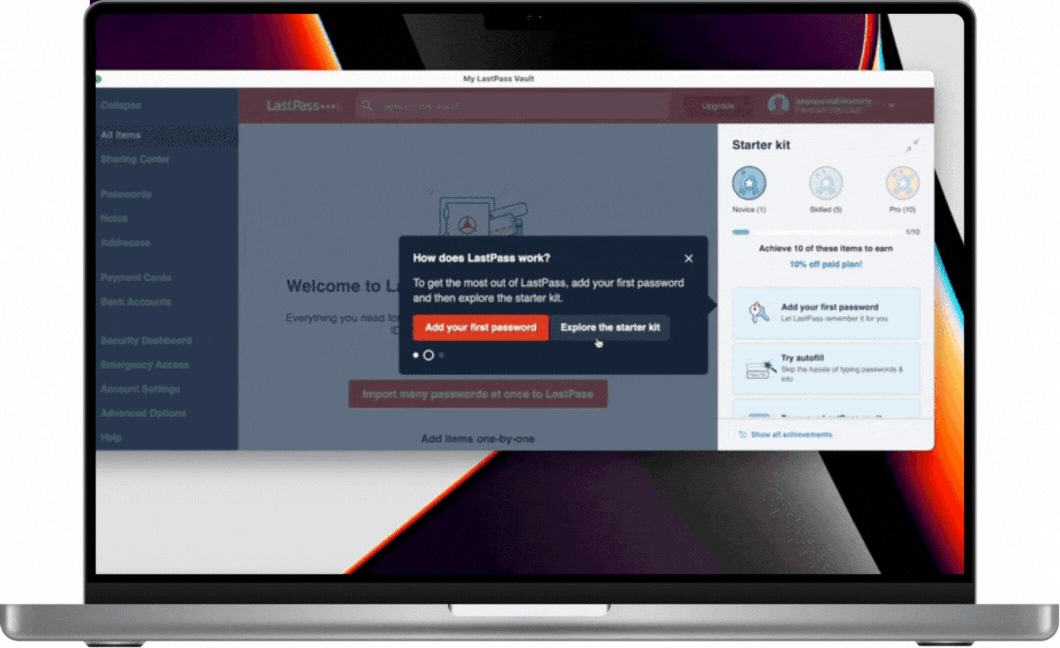LastPass
Analyzing the Usability of One of the Most Popular Smartphone Password Managers.
Job Type
UW Winter22’ HCDE Usability Testing Course Project
My Role
Quantitative Research, Data Visualization, Usability Testing
Design Tools
Figma, Miro, Microsoft Excel Form, Canva
Team Member
Yilia Liu, Geoffrey Huang, Alix Medler
Time Periods
09.2022 - 12.2022
Project Objective
The usability testing on the LastPass App aims to identify usability issues related to the PACMAD attributes of effectiveness, and understand users’ experiences with essential features of the LastPass iOS and MacOS applications, and evaluate performances relative to the integration, engagement and usage difficulties.
Deliverable
I recruited 8 participants for the IOS and MacOS applications to ask for them to finish up nine core tasks and delivered 3 improvement recommendations on both of the devices.
Overview
In this project, we outlines a test plan for a usability assessment of the iPhone (iOS) and MacBook (MacOS) versions of LastPass, a popular password manager (PM). Recent studies have indicated that usability problems are a key factor in the low adoption rate of PMs across both mobile and desktop/laptop applications, specifically in the areas of integration, engagement and usage difficulty. In response to this, we aim to determine whether any usability issues are present when participants interact with essential features of LastPass and how these compare to previous studies.
Product
With this study, we are aiming to:
(1) understand participants’ onboarding and initial usage experiences with LastPass;
(2) identify usability issues related to the PACMAD attributes of effectiveness, efficiency, satisfaction, learnability, errors, and cognitive load;
(3) contextualize these results by evaluating the extent to which LastPass has adopted relevant usability recommendations found within Seiler-Hwang et al. (2019).
Key Usability Issues
Lack of Documentation & User Guidance: There is insufficient documentation provided within the onboarding process on critical PM topics. Examples include when LastPass references technical jargon (e.g., master password, keychain, autofill) without providing needed info and context.
Rules violated: #2 Match between system and the real world, #10 Help and documentation | Severity Ranking: 3
Unclear System Status During Key Interactions: Users are not adequately consulted or informed about the current status of the UI during key interactions, making the UI unpredictable. Examples include adding a first password and updating a password.
Rules violated: #1 Visibility of system status | Severity Ranking: 2
Inconsistency in Language and Visual Elements: There are UI inconsistencies on various screens. Examples include having different exit points on the update password modal, unconventional swipe gestures for login entries, and multiple ‘copy’ icon designs.
Rules violated: #4 Consistency and standards | Severity Ranking: 1
Difficulty in Information Retention During Onboarding: Users are asked to recall multi-step directions across onboarding screens without any memory aids. Examples include altering autofill selection in iOS settings and extension permissions in Safari settings.
Rules violated: #6 Recognition rather than recall | Severity Ranking: 1
Target User Groups
The following participant criteria will be used to support the development of our recruitment screener survey. The screener survey allowed us to select respondents who are within our target user groups and disqualify respondents who are not.
Research Questions
How does per-task usability compare between the iOS/iPhone and MacOS/MacBook LastPass applications?
How easily and successfully do users register and set up a LastPass account?
How easily and successfully do users add, change, and remove login information from LastPass?
How satisfied are users with the experience of adding, changing, and removing login information?
How does per-task usability compare between our results and the results gathered by Seiler-Hwang et al. (2019)?
Goal
Findings & Recommendations
Target User Group 1: LastPass on iPhone
Target User Group 2: LastPass on MacBook
Notable Comparison between iPhone & MacBook