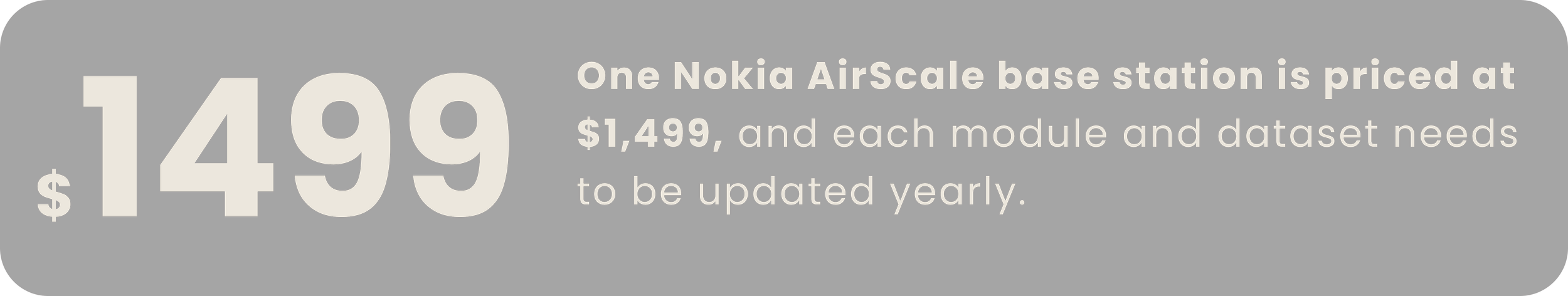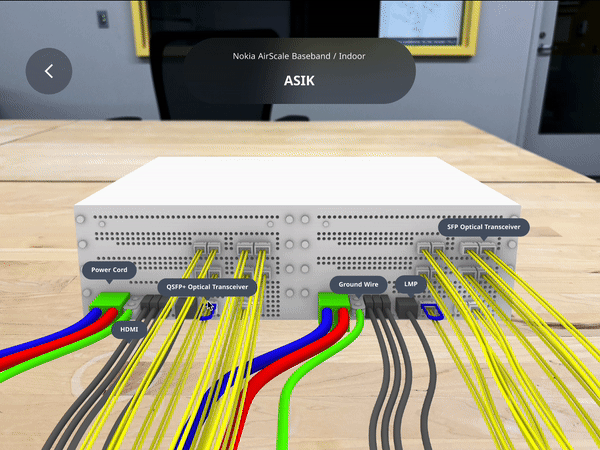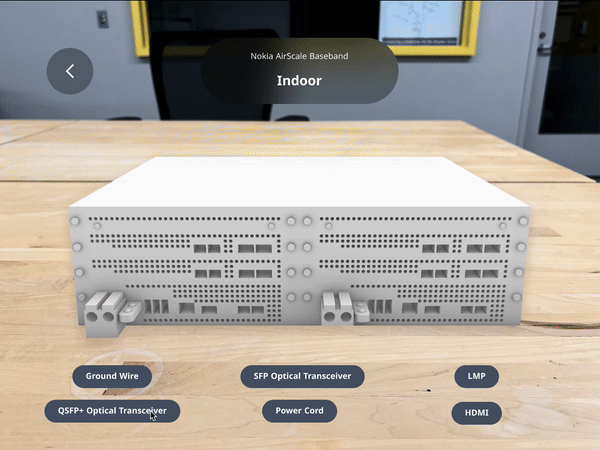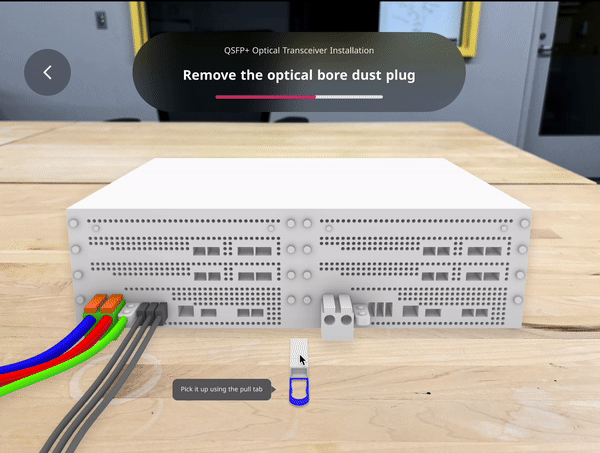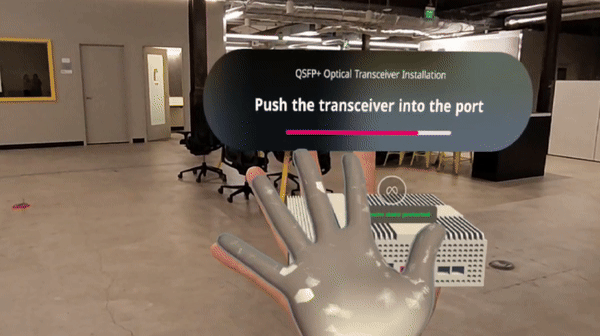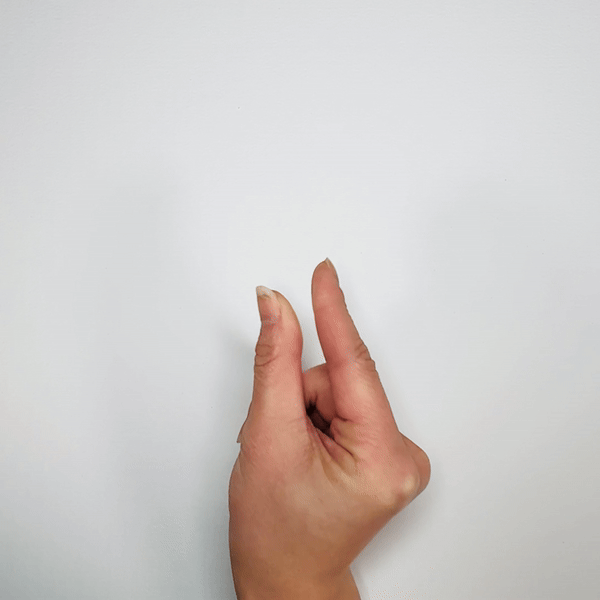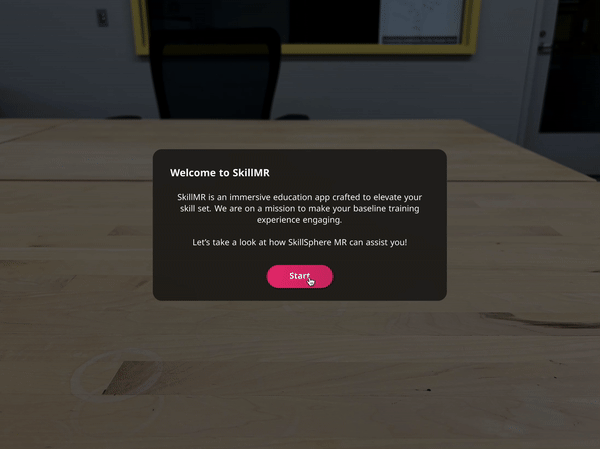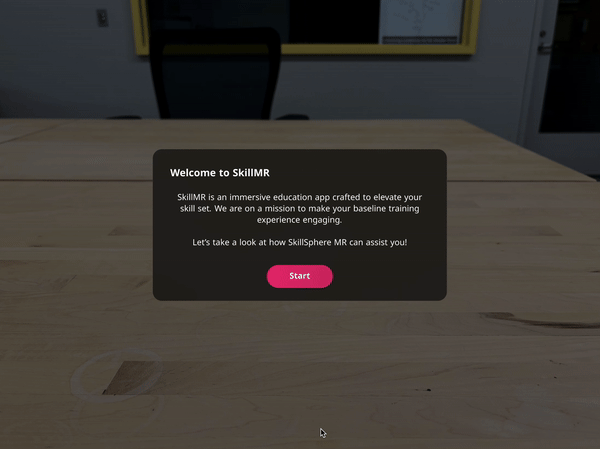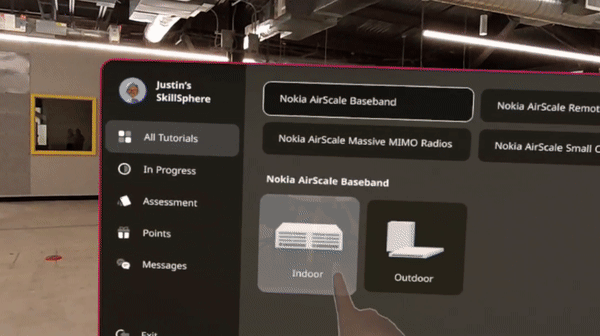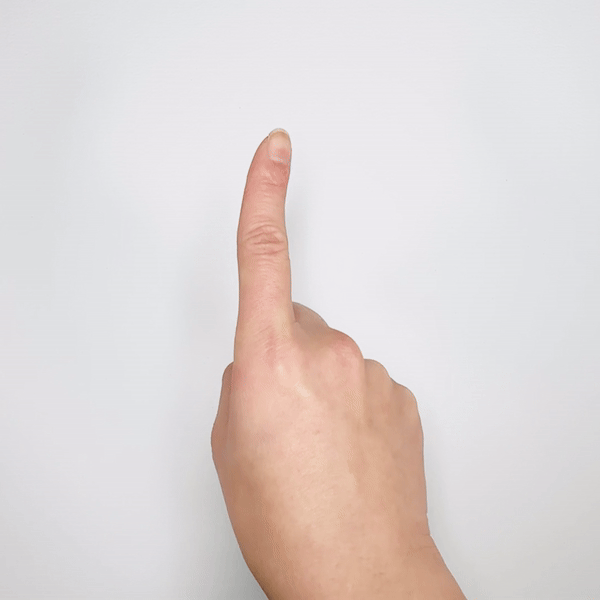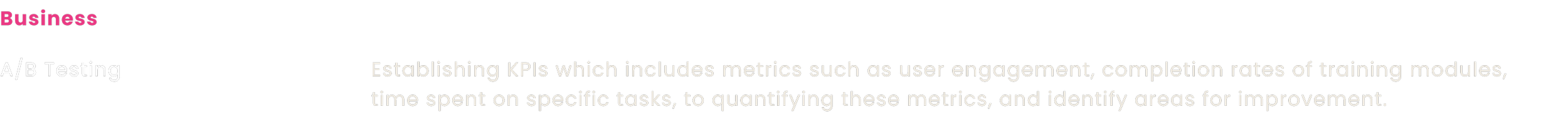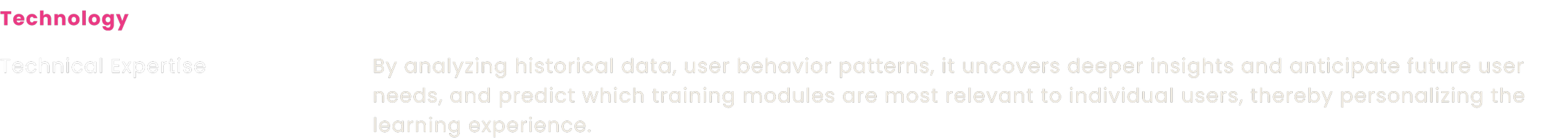T-Mobile SkillAR
A B2B training platform to harnesses the potential opportunities and richer learning experience in cell site.
Job Type
UX Designer
My Role
Product Thinking, UI Wireframes & Prototypes
Design Tools
Figma, Unity, Rhino3D, Adobe Premiere Pro
Time Periods
09.2023 - 03.2024
Team Member
2 UX Designer, 1 Engineer, 1 Product Manager
Project Objective
This project aims to develop an AR training platform to field technician and technical manager, and deliver a more cost effective, engaging, and richer learning experience in scenarios where access to the real cell site environment.
Deliverable
Launched an AR training platform for T-Mobile’s internal field technicians and managers, improving work efficiency by 24% within five months.
What’s the Problem?
Technical managers typically provide in-person training lasting at least two months, sometimes delaying other ongoing urgent projects.
The new hire field technician joins a class with 50 people, and he cannot focus 100% of his attention on the class.
What’s the Customer Need?
JOB TO BE DONE 1
Technical Manager
When I have newly hired technicians joining my team (situation), I want them to learn domain knowledge and workflows with minimal time and effort from my end (motivation), so I can focus on higher-level tasks and ensure the team operates smoothly. (expected outcomes)
DESIGN EQUATION
To enhance the effectiveness of T-Mobile's training platform, I have created this form to define a project goal aimed at minimizing the time and effort required for field technicians and technical managers, while simultaneously increasing the likelihood of achieving the desired job-to-be-done (JTBD) outcomes.
HOW MIGHT WE?
How might we reduce technical manager time and effort on teaching field technician, so that they can save more time working on core projects?
JOB TO BE DONE 2
Field Technician
When I join T-Mobile as a newly hired technician (situation), I want to quickly and easily learn domain knowledge and get familiar with workflows (motivation), so I can efficiently perform my job tasks and contribute to the team's success. (expected outcomes)
How might we help field technician to easily and quickly master domain knowledge and workflows, so that they can get onboard much faster and easier?
Design Hypothesis
I conducted three different conceptual tests using the web platform, AR Based Phone App, and MR platform to determine the most cost-effective, time-saving, and efficient method.
Concept Testing 1: Online Tutorial App
Concept Testing 2: Mobile + AR
Concept Testing 3: MR(VR+AR)
1). Cost-Effective
2). Scalability
3). Accessibility
Pros:
Cons:
1). Lack of interactivity
2). Technical issues
3). Limited personalization
4). No muscle memory
1). Enhance interactive learning experience
2). Synchronization of Performance Tracking
3). Color Recognition
Pros:
Cons:
1). Location Limited
2). Cost on hardware updated required
3). Limited muscle memory
4). Increase Learning Cost
1). Increase Muscle Memory by Hand-on Exercise
2). Provide on time Q&A session
3). Personalize Learning Experience
Pros:
Cons:
1). Learning Curve
2). Equipment Dependency
3). Cost Expensive
Cross-Functional Alignment
In order to raise up the maximum value in saving time and cost, I analyzed three concept testings from their price, time and effort:
Online Tutorial App
$0 Each
120 hours
Mobile + AR
$1685 Each
242 hours
40 hours
ROI (Return of Investment)
MR(VR+AR)
$499 Each
To maximize the benefit of Technical Manager and Field Technician, the most efficient way is to raise up the ROI by saving time and business cost, to increase work efficiency.
Design, Business, and Technology Value
Why do I choose MR Application?
Quantitative number of people: 50 | Number of Year: 5
Overall, if the number of users for the product is set at 50, and considering its development over the next 5 years, then the MR Application is the most cost-effective, time-saving, and efficient interactive design solution.
DESIGN IDEATION
To identify the most effective design solution, I created two variations of each key feature and conducted user testing with 10 participants. This process allowed me to evaluate and select the superior option for each feature based on user feedback and performance data.
Key Feature 1: Learning Guideline of Baseband Cable
Ideation 1:
1). Enhance Visual Clarity;
2). Direct Guidance;
3). Reduce Cognitive Load.
Pros:
Cons:
1). Potential Overwhelm;
2). Limited Flexibility.
Ideation 2:
1). Simplified User Interface;
2). No Color Perception.
Pros:
Cons:
1). Increase Cognitive Load;
2). Indirect Guidance;
3). Potential for Confusion.
Final Design Solution:
✨ Feature Developed:
Zoom in to detailed information;
Save user learning process.
Key Feature 2: Recognition of Pull Tab
Ideation 1:
1). Reduce Distraction;
2). Reduce Color Perception;
3). Enhance Muscle Memory.
Pros:
Cons:
1). Rely on Reading;
2). Lack of Engagement.
Ideation 2:
1). Visual Reinforcement;
2). Interactive Animation;
3). Multi-Sensory Approach.
Pros:
Cons:
1). Potential Distraction
2). Technical Limitation;
3). Dependency on Visual Perception.
Final Design Solution:
✨ Feature Developed:
Increase muscle memory on each training exercise;
Physical Free Interaction.
Key Feature 3: Simplification of Instruction
Ideation 1:
1). Familiar Interaction;
2). Visible Options;
3). Direct Selection.
Pros:
Cons:
1). Potential Clutter;
2). Limited Exploration.
Ideation 2:
1). Space Efficiency;
2). Enhanced Exploration.
Pros:
Cons:
1). Learning Curve;
2). Hidden Options;
3). Accidental Selection.
Final Design Solution:
✨ Feature Developed:
Pop-up Window Explanation;
Bookmark Tutorial Guideline.
Impact:
Responding to the value equation, this project achieve to reduce time and effort for the field technician and technical manager successfully. Here is the quantitative data:
The impact of Time and Effort:
The Next Step: